
This Siemens model is the most popular of the phones with Mobile Internet function, largely due to its lower price.
A major part of the first 2001 issue of "The World of Constant Connection" features the latest technological innovation introduced by our Company at the beginning of this year. Internet from the mobile or the "Mobile Internet" is considered a technology of the new century. It appeared in Georgia almost at the same time as in Europe, and MagtiCom was the first (and still the only) operator in Georgia offering this modern technology.
Mobile Internet is a step forward in the development of the new information community in Georgia, and it will play a significant role in the establishment of a modern world-standard service in the country.
REVIEW OF WAP PHONES
When using Mobile Internet services, it is important to choose a phone
model with Internet access. Not all of the models available in the market
are equipped with the WAP function. That is why we advise you to pay close
attention to the phone’s features to see whether you can use it for Internet
access.
The majority of modern models issued lately have WAP function, though
not all of them are available in Georgia yet.
Below please find the list of those popular models that are compatible
with Mobile Internet.
| Alcatel OneTouch 300
Alcatel OneTouch 500 Alcatel OneTouch 700 Benefon Twin Dual SIM Bosch 820 Ericsson A2618 Ericsson R320 Ericsson R380 Ericsson R520 Ericsson T36 Mitsubishi Trium Mars |
Motorola v2288
Motorola v2282 Motorola Accompli A6188 Motorola P7689 Motorola L7389 Nokia 6210 Nokia 7110 Siemens M35 Siemens S35 Siemens C35i |
Below we will deal in more detail with some of the WAP phone models popular in our country.
Siemens C35

This Siemens model is the most popular of the phones with Mobile Internet
function, largely due to its lower price.
The phone is quite light, weighing only 110 grams. Despite the external antenna it is easily portable and convenient to use.
The biggest advantage of the phone from the point of view of Mobile Internet is the convenient menu for keeping the necessary addresses, which allows the subscriber to store up to 9 addresses and have instant access to them. The model is also equipped with the T9 function*, which makes typing easier.
The screen in WAP mode has 3 lines with the option to display 20 symbols, which is certainly convenient. Left keys under the screen are used to view the information, while the functions of the right keys vary according to the content of the text displayed.
Siemens S35

This model is less widespread than the C35 because it is more expensive due to its sophisticated functions and technical capabilities.
After the success of a no-antenna Nokia, Siemens offered a model of similar construction, weighing only 99 grams. A built-in infrared port allows it to be connected to a PC. The phone is equipped with an organiser and a 20-second duration voice-recorder.
The six-line screen of S35 is quite convenient for Internet access. The screen can even display a simple graphics.
This model, like the C35, also offers T9, the simplified typing system. C35 and S35 are similar in many aspects, and their software is frequently similar.
Siemens models include a special timer which determines the mode of Internet access from the phone. You can set up the timer so your phone will automatically disconnect WAP service, if the Internet is not accessed within a specified period of time. It will protect you from unforeseen expenses.
Please note that the manual of the Siemens S25 model says that the phone
is equipped with the WAP function. However, after issuing the model
it turned out that the software version in the phone memory is not compatible
with software packages used worldwide, which makes the phone unusable for
such purposes. As of today it is impossible to rewrite the phone
software and make it compatible with modern versions.
Motorola V2288

These new models from Motorola are equipped with WAP functions. This
refers both to the prestigious V50 and the V2288 intended for younger people.
V2288 is one of the latest models from Motorola, not only distinguishable
by its small size, but also because it offers FM radio together with the
WAP function. The model is intended for the younger market and is not distinguished
with a variety of functions, though its high mechanical resistance makes
it interesting for users. The V2288 set includes a special cover for such
purposes. When purchasing the phone you will find earphones in the box,
intended for both phone calls and listening to the radio.
Although the model is large, the screen has only 3 lines, each with 10 symbols, which is comparatively small for using Internet.
Mitsubishi Trium Mars

The model, though quite popular in many European countries, appeared
only recently in our market. Mitsubishi is not as popular in the mobile
communications market as Motorola or Nokia, but it has lately become quite
active in this respect, and Trium Mars is the result of the work done.
Though comparatively small in size and weight (115 gr.) the model is characterised by a sophisticated menu and versatile functions. Together with various games and a calculator, the phone provides the WAP service.
The graphic mode of the phone provides a 4-line display of information
obtained from the Internet, while the user may control the fonts of the
displayed text.
The phone menu is simple to use, but sophisticated enough to meet the
demands of professional users. The model is equipped with the T9
system and memory to keep the most frequently used Internet addresses.
Nokia 7110
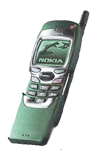
This model is one of the most popular for WAP use, determined first of all by its big screen. Nokia outpaced all other companies in releasing of WAP mobiles, and despite some software defects (characteristic to the phones issued at the initial stage), Nokia 7110 remains one of the most popular WAP phones in Europe.
Although the earliest model, it is well equipped with Internet access functions. For example, it has the function to keep frequently used Web-site addresses and the T9 mode. It should be noted that the typing facilities differ from other phones and, according to some users, allow easier work on the text.
The phone is also equipped with an infrared port, allowing it to be
connected to a PC. From the point of view of the menu, it is as convenient
as other Nokia models and with respect to the phone memory, it is considered
one of the best models with the capacity to keep 1,000 names with 5 phone
numbers on each of them.
* T9: Simplified System of Typing
In order to make typing with a mobile phone keyboard easier, leading
manufacturers of mobile phones worked out a special system called T9 (text
via 9 keys). T9 allows the user to avoid pressing one and the same key
many times if the word is stored in the phone memory, e.g. in order to
type "Hello", you can press 4,3,5,5,6 once, and the phone will automatically
write the word. Another point to note is that you can teach your
phone the necessary words that are not stored in its memory.
After having chosen the phone, our subscribers will certainly be interested
in how to set up their phones to access the Internet.
Below we would like to advise which parameters you will have to change
to connect you phone to the MagtiCom server:
Dial-Up Number
The number that connects subscriber’s mobile with the server.
An interim stage between the phone and the information in the Internet.
Bearer
MagtiCom provides Internet access with Data transfer. Its alternative
is SMS, used less frequently worldwide for this purpose.
Call Speed
Call speed is 9,600 Kbps, a maximum speed for GSM networks.
Authentication
You should choose "Normal" authentication. The second version ("Secure")
is used for connections of a special type, such as banking services.
IP Address
This is the server address accessed by the subscriber. Subscribers
will receive the address from the MagtiCom office when activating the service.
Home Page
This is the address of the Web page, which appears automatically on
the screen as a result of connecting to the server. It is helpful to keep
in this sub-menu the addresses you will need most frequently.
User Name, Password
Subscribers will receive a User Name and Password at the Company office
when activating the service.
A detailed description of Internet access for the models available in Georgia can be viewed from your PC at the Web-site of the Company at the address: www.magtigsm.ge/wap/mobilephones
LEVAN BUCHUKURI
Director of Marketing,
Customer Care and
Strategic Planning
MagtiCom